Dev environment setup on Windows
A few notes to get myself setup on Windows OS.
Git
- Go to git-scm.com downloads page
- Grab the installer and run
- Select 'Run Git from the Windows Command Prompt' when prompted
- Complete installation
- Make sure the
/cmddirectory is in your system pathC:\Program Files (x86)\Git\cmd
- Test install:
> git --version
NodeJS
- Go to nodejs.org downloads page
- Grab the installer that matches your architecture (32 or 64 bit)
- Run installer and accept installer defaults
- Complete installation
- Make sure the
/nodejsand/npmdirectories are in your system pathC:\Program Files\nodejsC:\Users\[Username]\AppData\Roaming\npm
- Test install:
> npm --version
Ruby
- Go to rubyinstaller.org downloads page
- Grab the installer that matches your architecture (32 or 64 bit)
- Run installer
- Check 'Add Ruby executables to your PATH' when prompted
- Complete installation
- Make sure the
/bindirectory is in your system pathC:\Ruby\bin
- Test install:
> gem --version
System Path
- Right click 'My Computer'
- Click 'Properties'
- Click 'Advanced system settings'
- Click 'Environment Variables...' button
- Highlight the 'PATH' entry and click 'Edit...' button
- Add the path to the 'Variable value:' field, seperating each value with a semicolon (;)
- 'OK' to save