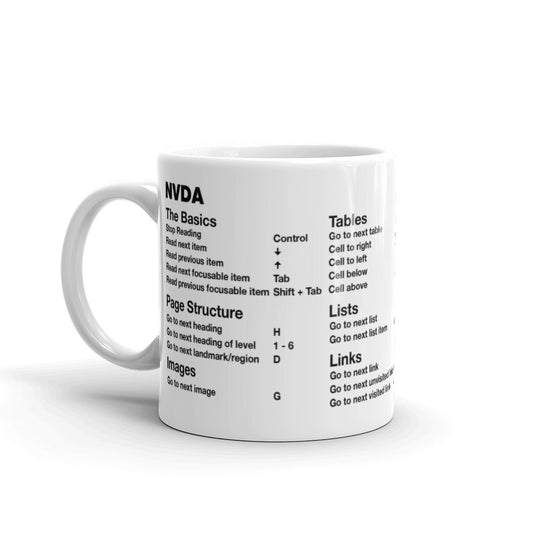4 ways I use AI as an accessibility specialist

As an accessibility specialist at Shopify, my mission is clear: to help create digital experiences that are inclusive and usable for Shopify merchants and buyers with disabilities. In the past, this involved weeks if not months worth of effort: manual testing, writing documentation, and sometimes diving deep into code to implement fixes. But the landscape is shifting, and I believe a powerful new ally has emerged in helping teams in creating more inclusive experiences: AI.
Far from replacing the nuanced expertise of a human accessibility specialist or an experienced assistive technology user, AI has become an indispensable part of my workflow, amplifying my abilities and allowing me to focus on the more complex and strategic aspects of my work. Here's a glimpse into how I leverage AI as an accessibility specialist at Shopify.
1. Streamlining issue reporting
Anyone who's ever filed a bug report knows the importance of clarity and detail. When identifying an accessibility issue, I now turn to AI to help me articulate the problem effectively. I use GitHub’s Copilot in VS Code to help me write issue tickets for Shopify teams to remediate. By feeding Copilot snippets of problematic code and my initial observations, it can help me:
- Generate well-structured issue tickets: AI can organize my notes into clear sections like "Steps to Reproduce," "Expected Behavior," and "Actual Behavior," ensuring all crucial information is captured.
- Suggest precise language: It helps me use consistent and accurate terminology when describing accessibility violations, making the ticket easier for developers to understand.
- Identify potential impact: Based on the code and the nature of the issue, AI can sometimes suggest the potential impact on users with disabilities, as well as the relevant WCAG success criteria, strengthening the urgency and context of the report.
Here’s an example prompt. Let’s say I found a button element with a visible icon but no text label. This is a common issue no matter where you look around the internet, and is problematic for a number of user groups. To have AI write this ticket for me I might prompt with:
Write an accessibility issue ticket explaining how a button
element without a text label is problematic for
screen reader users. Include this code snippet.
```
<button>
<svg id="garbage-icon" aria-hidden="true" focusable="false">
<!-- svg code -->
</svg>
</button>
```
Also include steps to reproduce, recommended code changes,
and appropriate WCAG success criteria information.
This kind of prompt usually provides a fairly accurate response. Of course I may need to massage the ticket details to confirm accuracy. But more often than not the resulting issue content is spot on. This not only saves me valuable time but also results in more effective communication with development teams, leading to quicker and more accurate fixes.
2. Augmenting testing with AI-powered accessibility tools
Manual testing remains crucial for understanding the lived experience of users with disabilities. In fact, we regularly reach out to our partner Fable for valuable insight from their community of assistive technology testers. Paired alongside Fable, our AI-based accessibility testing tools have become powerful additions to my toolkit. These tools can:
- Automate checks for common WCAG violations: AI algorithms can quickly scan websites and applications for issues like missing alt text, insufficient color contrast, incorrect heading structure, missing keyboard support, and even point out potential screen reader user experience inconsistencies!
- Identify potential areas of concern: While not a replacement for human judgment, these tools can flag elements that warrant closer inspection, allowing me to focus my manual testing efforts more strategically. Ie., reviewing complex interactions and UI patterns.
- Provide insights and recommendations: Some AI tools go beyond simply identifying errors; they offer explanations of the issue and suggest potential solutions, accelerating the remediation process.
At Shopify we have access to a wide variety of tools. These range from browser extensions, e2e and unit test integrations, and full site crawlers. Knowing when to use the appropriate tool at the right time, whether testing design or code, can help to further maximize productivity. But it's important to remember that these tools are a starting point . The nuanced understanding and empathy that a human tester brings are still vital for ensuring true inclusivity. However, AI significantly enhances the efficiency and breadth of my testing.
3. Measuring and reporting compliance
Beyond just identifying individual defects, AI-powered testing tools are proving invaluable in providing a broader understanding of the current accessibility compliance of various Shopify surfaces. This allows for a more strategic and data-driven approach to improvement. Here’s how we’re beginning to utilize this capability:
- Comprehensive audits: AI tools can crawl and analyze entire web sites and Shopify-controlled surfaces, including Shopify Checkout. This provides a current snapshot and holistic view of accessibility compliance over time.
- Generating compliance reports: Many AI tools can generate detailed reports that categorize accessibility issues by WCAG guideline, severity level, and the specific pages or components where they occur. Providing these details in the form of VPAT documents allows merchants to understand their current compliance status at a glance.
- Benchmarking and progress tracking: By running regular AI-powered audits, I can track progress over time as accessibility improvements are implemented. These reports provide quantifiable data to demonstrate the impact of remediation efforts and identify areas that still require attention. For example, a report might show a decrease in Level A violations on product pages after a round of updates.
- Identifying systemic issues: Analyzing the patterns in AI-generated reports can reveal systemic accessibility issues within a Shopify website or Shopify-controlled surface. This allows for more efficient and impactful fixes at the component level, rather than addressing the same issue on numerous individual pages.
- Prioritization guidance: The severity levels assigned by AI tools, combined with the frequency of occurrence across different surfaces, help prioritize which accessibility issues should be addressed first, ensuring the most significant impact for users with disabilities.
This ability to measure and report on compliance provides Shopify leadership teams with actionable insights, empowering them to make informed decisions and allocate resources effectively to create more accessible and inclusive ecommerce solutions.
4. Accelerating fixes for Shopify merchants with AI-assisted coding
A significant part of my work involves helping Shopify merchants make their online stores accessible. I do this by working with our Storefront and Checkout teams, as well as many others. I typically test components or entire user journeys and report found issues. Then, the team organizes time for remediation. However, now that AI based coding tools are available across Shopify, I’ve been venturing back into the coding space. (And to be honest, my coding chops aren’t what they used to be!)
When I identify code-level accessibility issues, tools like Cursor have become a valuable coding partner. By providing Cursor with the problematic code and a description of the required fix (e.g., "add aria-* attributes for better screen reader support on this carousel"), it can:
- Suggest code snippets for remediation: Cursor can generate potential code solutions, saving me from writing everything from scratch.
- Offer alternative approaches: It can sometimes suggest more efficient or elegant ways to implement accessibility fixes.
- Help bridge the gap for developers: By providing well-commented and understandable code suggestions, Cursor can empower developers to implement accessibility best practices more easily.
I’ve been seriously impressed with these tools. A small code change such as adding a text label to a button may have taken me days to understand the codebase and find the correct place to make the change. Now, it takes mere minutes to have a new PR (Pull Request) ready for the team to review and merge into the codebase.
Suffice it to say, this has a tremendous impact on turnaround time to address defects that may impact our merchant’s businesses, remove tech debt from Shopify teams, and help me to provide meaningful contributions directly to the codebase.
The Future is Collaborative
My experience demonstrates that AI is not a threat to the role of an accessibility specialist; rather, it's a powerful ally. By automating repetitive tasks, augmenting our testing capabilities, providing valuable compliance insights for leadership, and accelerating the implementation of fixes, AI allows us to focus on the critical thinking, user empathy, and strategic planning that are essential for creating truly inclusive digital experiences.
As AI continues to evolve, I'm excited to explore even more ways it can help me break down digital barriers and build a more accessible web for everyone. The future of accessibility is not about human versus machine, but about a powerful collaboration that benefits us all.