Accessibility advice for entrepreneurs
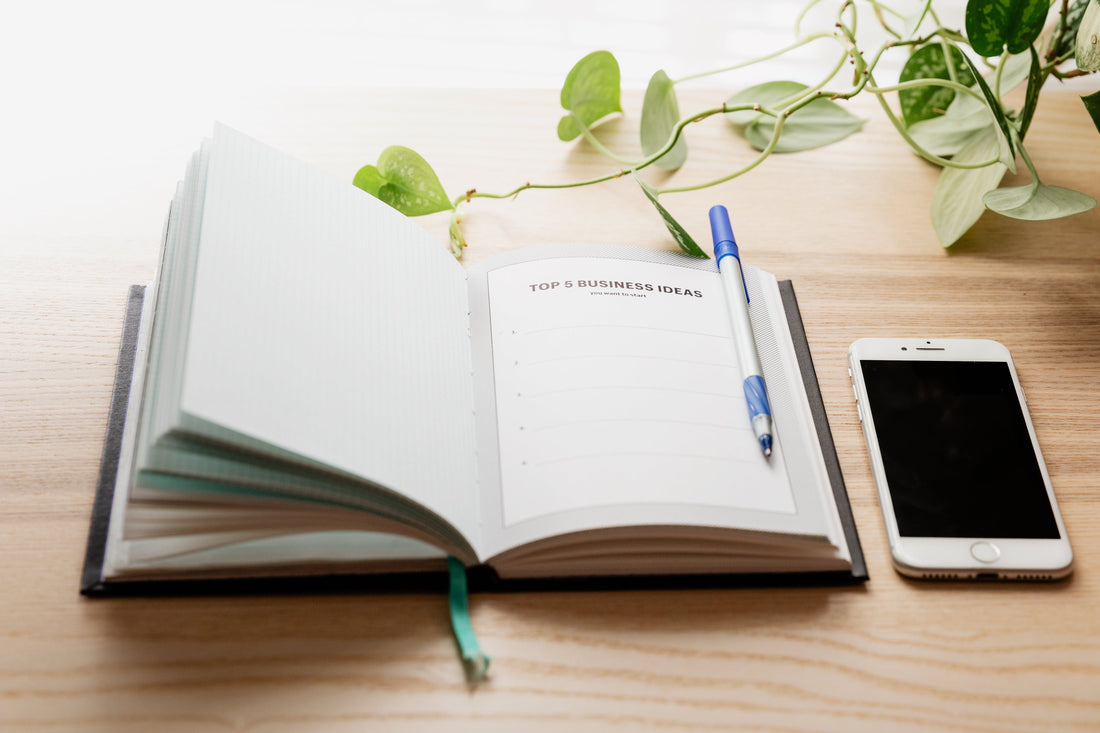
I was once on a podcast for new entrepreneurs. The host of the show asked me for advice on incorporating digital accessibility best practices for an online business from the start.
Questions such as; what is digital accessibility, why is it important to your business, and how to incorporate best practices?
In this post I share my show notes with my answers to the questions asked. My hope is that they help you in your journey into entrepreneurship.
What is digital accessibility?
My typical definition that I like to share is, “Digital accessibility is about making products, websites, and apps usable for people with disabilities who use assistive technology.” While this definition is sound, I also want to share a definition of accessibility from the consultancy firm, Tilting the Lens. They're notable for their recent work with British Vogue and bringing disabled models to the forefront of the fashion industry.
Their definition reads:
“Accessibility is a continuous and evolving practice.
It is achieved through intentional, meaningful and intersectional participation of people with lived experience of exclusion.
Accessibility must be key to each stage of a product, place or policy development, from ideation through to delivery.
Solutions must be designed with Disabled people to prioritize form and function.
Meaningful and deliberate accessibility builds inclusion, equity, agency, creativity, innovation and pride.”
I love this definition as it clearly outlines what's needed to build inclusive environments. It also beautifully captures so much of what accessibility practitioners and leaders try to share every day.
- Accessibility is an evolving practice; it never ends.
- It must directly involve people with disabilities; the true experts in this field.
- Accessibility must be included throughout the entire product creation life cycle; this is critical for saving time and money (because implementing accessibility best practices after the fact is very expensive.)
- And finally, accessibility is innovation.
There are so many everyday products that were designed by and for disabled people that able bodied people use often. For example, the accessibility settings on your phone; dark mode, large text, live captions if you're in a noisy environment, motion settings in case you feel motion sickness, and more. These are all accommodations anyone can use; accessibility makes for better products for all users.
Why is it important for new business owners to incorporate accessibility practices when starting their online businesses?
When it comes to the business side of things, accessibility helps to enable greater success in entrepreneurship. It does so by making your product open and available to more people. More people means more growth opportunities, increased revenue, positive public perception, and so on.
There was a study done which showed how consumers identify with and remain loyal to brands which reflect their own values. A key takeaway was, “82% of shoppers want a consumer brand's values to align with their own.” Some of the values mentioned in this study reflect the idea of inclusivity which is at the heart of accessibility.
If you want to have a competitive advantage, adopt an inclusive mindset. Implementing accessibility in your core workflows will help make this a reality.
There's an annual study called The WebAIM Million. This study reviews the accessibility of the top 1 million homepages. The study shares, “Across the one million home pages, [almost 50 million] 49,991,225 distinct accessibility errors were detected — an average of 50.0 errors per page.” This goes to show that accessibility is, unfortunately, not the norm. If your business provides an accessible user experience by default, this will set you apart from your competitors. People will take notice and recognize this is a part of your business values. And as a result, your product will be available to more people.
Here's a few quick stats on disability:
- The disability market influences over $13 trillion in annual disposable income. This is from a 2020 report from The Global Economics of Disability. And since that was 3 years ago this number has likely increased.
- An estimated 1.3 billion people experience significant disability. This represents 16% of the world's population, or every 1 in 6 people . This is from the World Health Organization.
These stats represent the potential in increased customers and additional revenue for your business when you invest in accessibility. Let those numbers sink in.
Where would you recommend new businesses start in applying the AODA to their online business strategies?
The AODA (Accessibility for Ontarians with Disabilities Act) first became a law in 2005. It aims to identify, remove, and prevent barriers for people with disabilities.
The AODA is quite clear on the law's expectations on what needs to be made accessible and how to go about doing that. One of the key points of the AODA states:
“As of January 1, 2021, the AODA requires you to make all public websites accessible if you are either:
- a designated public sector organization or
- a business or non-profit organization with 50 or more employees
These requirements only apply to websites and web content published on a website after January 1, 2012.”
The key date here being January 1st, 2021. The expectation was for digital properties for businesses in Ontario to be accessible.
How the AODA is measuring accessibility is the W3C's Web Content Accessibility Guidelines, or “wuh-cag” for short. WCAG is generally recognized as the industry standard for testing for accessibility success criteria.
For example, a few specific things to watch for include:
- Keyboard accessibility; anything that can be done with a mouse must also be accomplished by using a keyboard.
- Labels; make sure links, buttons, and form controls are properly labeled and share appropriate context for their purpose.
- Heading structure is visible and in a logical order; this is very important for screen reader heading navigation.
- High color contrast of text, links, form input borders for anyone with a low-vision impairment or who's trying to read their phone out in the sunlight.
- Images feature context appropriate text alternatives.
- Captions for video content for anyone with a hearing impairment or who's in a loud/quiet environment.
If you're a business owner and you're discovering this message for the first time, it might be in your best interest to speak with your engineering or design teams. Put a plan in place to discover and remediate accessibility defects in your product. Avoid shipping them in the first place.
You could also consider working with an accessibility consultancy agency. These agencies specialize in digital accessibility and will thoroughly review your online properties (websites, web apps, native apps, etc) for digital accessibility best practices. This practice typically helps to get your product up to speed relatively quickly.
If you're in a position to do so, here's a few recommendations to help you get started down this path:
The Ontario.ca government website has a page called, “ How to make websites accessible” which explains everything in more detail.
Compliance report
In addition to meeting the AODA, businesses in Ontario must file a report with the Ontario government with details on accessibility compliance. The purpose of which is to confirm that you have met the current accessibility requirements under the AODA.
The key date here is December 31, 2023 which is the next opportunity to submit a report.
The Ontario government website has more details on this as well on a page called, “ Completing your accessibility compliance report.”
Other laws
It's worth mentioning that the AODA is one provincial law in Canada. There are other accessibility laws to consider as well:
- The Accessible Canada Act (ACA), Canadian federal law
- The Americans with Disabilities Act (ADA), US federal law
- The European Accessibility Act (EAA), which will apply on June 28, 2025 (which explicitly calls out ecommerce as an identified service which must be made accessible.)
These laws use the same Web Content Accessibility Guidelines as a means to measure and report if a digital product meets conformance. The EAA includes some additional requirements but WCAG 2.1 Level AA is a great starting point. This standard is considered the minimum for any digital product.
What advice would you give to an early entrepreneur to incorporate best accessibility practices into their online business from the start?
I'm going to share some quick advice on what to do, followed by what not to do. What not to do is just as important as the positive changes you can make for your business.
1. Do: review the accessibility conformance report
During the procurement process of adopting a new platform (or third-party components such as a customer-facing theme or app,) ask to review an Accessibility Conformance Report. This could also be called a VPAT document (Voluntary Public Accessibility Template.) This is a public document showcasing which standard the vendor used to evaluate the accessibility of their product, and exactly where it excels and where it falls short in terms of conformance.
You can find examples of these around the web. For example, search for, “Google VPAT,” “Apple VPAT,” “Adobe VPAT,” etc. Most companies should have these publicly available. Shopify's VPAT documents are located at shopify.com/accessibility.
Why is this important? As a business owner you need to understand exactly what you're buying. Making the decision to purchase and build a business on a platform comes easier when you're aware of its accessibility capabilities.
In the case where you ask for this report and the vendor comes back with nothing to show, you may be adopting a product which is inaccessible. Accessibility may not be part of their core principles; it might be best to move on.
Making the decision to purchase and build a business on a platform comes easier when you're aware of its accessibility capabilities.
If they do have a conformance report available, review it thoroughly. Look for any line items which state, “Partially Supports,” or “Does Not Support.” These items will contain details about existing defects. And that's okay. It means they're aware of the problem and they're working on it. Feel free to inquire about the status of those items and if there's a plan in place to have the know defects addressed.
Now, if you're in the situation where you've already adopted a platform and your business is well underway, it's still worthwhile reaching out to ask about these reports. Check in with customer service and ask to review a VPAT. If one doesn't exist, push for one to be created and for the platform to take ownership in this space. Business values need to align with all parties.
2. Do: publish an accessibility statement
Next, content to add to your own website; an accessibility statement.
An accessibility statement, which is typically linked from the footer section alongside terms of service or privacy policies, is a page which clearly defines a number of pieces of information:
- It should clearly state your stance on accessibility. “We care about accessibility, we're working on making this website or app more accessible over time.” The fact that the accessibility statement exists and is linked from the homepage means your business cares about accessibility, which is a good start.
- It should include which standard you're striving to meet. Typically WCAG 2.1 Level AA is the legal standard to meet most laws and policies around the globe.
- It should also include contact information. A mailing address, phone number, business email, perhaps a live chat option. This is important because it shows you care and that you want to hear from your customers who may be experiencing accessibility barriers. You also want to make sure you have a variety of methods for customers to contact you in order to be accommodating of various disabilities. Of course, the onus shouldn't be on your customer to tell you how to fix your product. That should be on the designer, developer, platform host, stated clearly in their accessibility conformance report.
3. Do: test often
Last point is to test. And test often . Test your storefront for common accessibility defects using a number of tools. There are many tools out there, both free and paid, which can help guide your testing and remediation efforts.
And use more than one tool. I personally use a variety of tools as not all report the same information on found defects.
Specific tools that I use:
- In Figma, I use the Stark plugin to test for color contrast and the vision simulator to review designs with a variety of (simulated) vision impairments.
- I also use the A11y Annotation Kit in Figma to annotate designs and leave notes for developers on how a component should be implemented. For example, notes about heading structure, if something's a link or a button element, focus order, screen reader specific attributes, or general page and component structure.
- For automated testing in the browser I use axe DevTools, WAVE, and ARC Toolkit. These tools provide a good foundation for catching objective, quick-win defects.
It's worth mentioning that automated tooling is a great way to get started and catch those “quick-wins”, but just because a tool may report back with zero issues doesn't mean your site is completely accessible, or even usable.
I'd also strongly recommend having your site tested with actual people who use and rely on assistive technology; the true experts. Usability testing is where you'll catch the majority of high impact issues. Testers will get back to you with detailed information on major blockers and also provide ideas to help make your product even more inclusive (which makes the user experience better for everyone.) You'll learn a lot along the way.
Just because a tool may report back with zero issues doesn't mean your site is completely accessible, or even usable.
My go-to platform of choice for usability testing is Fable. Fable is an integral part of my own workflow at Shopify. I rely on their vast team of testers to help provide feedback on a component or entire user journey a Shopify team may be working on. The idea being, when I go to Fable I know the accessibility is pretty good, but how do we make it great? I want to make sure people will enjoy the experience and want to come back for more.
It's important to think about accessibility as an investment, an ongoing process for the long term, not as a one-off feature.
That's what to do at a high level. Here's what not to do.
1. Don't: do nothing
Don't ignore accessibility and think that it'll go away on its own. Don't say to yourself, “We don't have disabled customers who want to buy our products or use our services.”
Are you sure?
By doing nothing, you're losing business. By doing nothing, potential customers are going to your competitors who have accessibility baked-in to their products. By doing nothing, you open yourself to digital accessibility lawsuits.
A recent study showed that 71% of assistive technology users will abandon a digital experience that is difficult to use. This is a significant market share.
It is absolutely in your best interest for yourself and your business to act.
Be proactive. Educate yourself. You've got everything to gain.
2. Don't: install an accessibility overlay or app/plugin
An accessibility overlay is a third party product installed on a web site. This typically results in a little button with a wheelchair or universal design logo appearing in a bottom corner.
Companies behind these products often claim that this will fix all your accessibility problems, that you won't have to worry about it “ever again.” But, these products are actually problematic for a number of reasons. A few of which include:
- To use an overlay, people have to go looking for it. And they have to figure out how to use it. The reality is, users will likely not go looking for these or be ignored completely. The expectation is for the website or app to just work with assistive technology. As is the case with performance, security, privacy, accessibility is expected to be there by default. Good accessibility doesn't get in the way for anyone who doesn't need it.
- A lot of what overlays offer are already available and installed on the users' operating system or mobile device. Ex., adjusting colors and contrast, adjusting fonts, font sizes, text to speech, magnification; these are already available as part of their computing environment. People who need these accommodations won't just need them on your site; they're needed on all sites, in every digital activity they may need to perform.
- My last point I'll share here is, overlays increase your chances to receive a lawsuit. These things are a target, a public statement that say, “this site isn't accessible by default.” There have been digital accessibility lawsuits involving overlays which cost businesses money, time, and reputation.
My recommendation is to stay away. They're not the solution you're looking for. Review OverlayFactSheet.com for more details.
The expectation is for the website or app to just work with assistive technology.
When you do nothing or add an overlay to your site, you're steering the ship in the wrong direction. You need to course correct and educate yourself. Instead:
- Ask for the VPAT, buy products from vendors with accessibility baked in;
- Add the accessibility statement to your site;
- Test using freely available tools, and if you can, have full time assistive technology users review your site.
If all goes well you should be in great shape to provide an inclusive and accommodating user experience for more people in order to 1) grow your business and 2) beat your competitors.
By investing in accessibility you have everything to gain. Start today.