Thoughts on Accessibility Overlays, Plugins, Add-ons…

Accessibility overlays, plugins, add-ons, whatever you want to call it, do not work. Folks think these types of solutions are “quick wins” but really they only complicate the user experience.
Reasons to avoid
I would strongly suggest avoiding add-on tools for a number of reasons, including:
- A new barrier is introduced as people need to learn how to use the tool; why punish someone with a disability by making them do more work to figure out how to use your site?
- A tool such as this will not be expected, people will not look for it.
- These, ironically, sometimes come with their own set of accessibility issues.
- The options provided are typically already in use as required assistive technology will be installed and running at the operating system level; this defeats the purpose of the tool's existence.
- When semantic HTML and proper markup is in place, modern browsers offer "Reader mode" – a mode which strips away everything except the page content. These modes also provide options like contrast and content zoom. These are tools users will be familiar with, and will have available on any site that features semantic HTML.
If you do pursue this avenue, it should be implemented as a temporary band-aid solution until the actual issues in the underlying code and design are fixed and tested with real people.
What to do instead
Baking accessibility in from the beginning, testing with assistive technology, and hosting usability test sessions with people with disabilities really is the best option in providing a usable and accessible experience.
Consider taking one of the following courses to help you or your team get up-to-speed on web accessibility:
- Web Accessibility by Google
- Accessibility in JavaScript Applications
- Accessibility Training – Deque
- Training – The Paciello Group
- Start Building Accessible Web Applications Today
Resources
- Web Accessibility Overlays Don't Work
- Be Wary of Add-on Accessibility
- Your Accessibility Toolbar Doesn’t Help
- Bolt-on Accessibility – 5 gears in reverse
- Overlays are not the solution to your accessibility problem
- Honor the ADA: Avoid Web Accessibility Quick-Fix Overlays
- #accessiBe Will Get You Sued
- Sole reliance on accessiBe will not be sufficient in ensuring full and equal access to a website