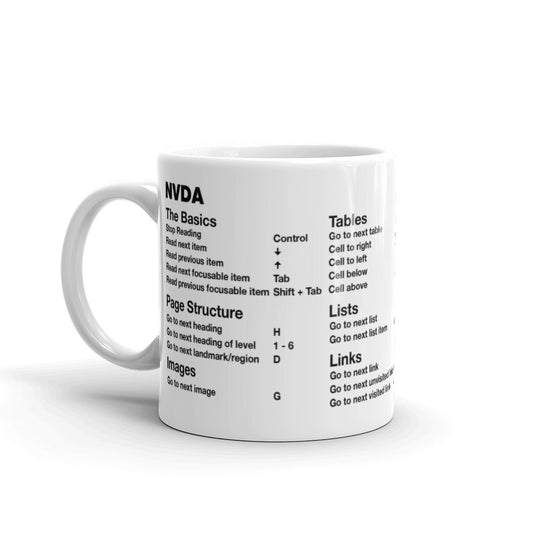Beyond Compliance: Unlocking Business Growth Through Accessibility

In today's increasingly inclusive world, accessibility isn't just a moral imperative—it's a smart business strategy. Many businesses view accessibility as a compliance checkbox, but failing to cater to individuals with disabilities means missing out on a significant market segment and a wealth of potential.
Let's delve into the tangible business benefits of accessibility and explore actionable steps to make your business more inclusive.
The Business Case for Accessibility
1. Expanded Market Reach:
- Globally, over 1 billion people live with disabilities. By prioritizing accessibility, you tap into a vast, often underserved market. This translates to increased sales, customer loyalty, and brand recognition. Learn more about disability statistics.
- Remember that accessibility benefits everyone, not just those with disabilities. Think of curb cuts for strollers, closed captions in noisy environments, or larger fonts for aging eyes. See examples of universal design principles.
- The purchasing power of people with disabilities is estimated at $490 billion in the U.S. alone. This figure doesn't include the friends and family members who support them. Read about the economic impact of accessibility.
2. Enhanced Brand Reputation:
- Consumers are increasingly conscious of social responsibility. Businesses that demonstrate a commitment to inclusivity build a positive brand image and foster trust. Learn about corporate social responsibility and accessibility.
- Accessibility showcases empathy and a genuine desire to serve all customers, leading to improved brand loyalty and positive word-of-mouth.
- A 2020 study found that 71% of consumers are more likely to buy from a brand that supports accessibility initiatives. This is especially true for younger generations, who prioritize social responsibility in their purchasing decisions.
3. Improved User Experience (UX):
- Accessibility principles often lead to cleaner, more intuitive designs that benefit all users. Simpler navigation, clear content, and adaptable interfaces enhance the overall user experience. Learn about how accessibility improves UX.
- Good UX always helps the bottom line.
- Accessible design can lead to higher conversion rates, reduced bounce rates, and increased customer satisfaction. A well-designed website or app is easier to use for everyone, not just those with disabilities.
4. Reduced Legal Risks:
- Accessibility laws and regulations are becoming more stringent. Proactive accessibility measures minimize the risk of costly lawsuits and reputational damage. Learn about accessibility laws and policies.
- Being proactive is always cheaper than being reactive.
- Many organizations have faced lawsuits due to inaccessible websites, apps, or physical spaces. By prioritizing accessibility, you can avoid legal pitfalls and demonstrate your commitment to inclusivity.
5. Increased Innovation:
- Designing for accessibility often sparks creative problem-solving and leads to innovative solutions that benefit everyone. Learn about innovation through accessibility.
- Thinking outside the box is a good thing.
- Accessible design can lead to new product features, services, and business models that cater to a broader audience.
6. Improved SEO
- Search engines favor accessible websites, as they are easier to crawl and index. This can lead to higher search rankings and increased organic traffic.
- Accessible websites tend to have better structure, alt text for images, and clear navigation, all of which contribute to improved search engine optimization (SEO).
- A well-structured website with proper headings, alt text, and clear navigation is easier for search engines to crawl and index. This can lead to higher search rankings and increased organic traffic.
Practical Steps to Enhance Accessibility
1. Website Accessibility (WCAG Compliance):
- Adhere to Web Content Accessibility Guidelines (WCAG).
- WCAG is the international standard for web accessibility.
- Aim for at least WCAG 2.1 Level AA compliance, which covers a broad range of disabilities.
- Familiarize yourself with the four principles of WCAG: Perceivable, Operable, Understandable, and Robust (POUR).
- Regularly audit your website using automated tools and manual testing with assistive technologies.
- Provide Alternative Text for Images (Alt Text):
- Every image should have descriptive alt text that conveys its meaning and context.
- Keep alt text concise and relevant. For complex images, provide longer descriptions or link to detailed explanations.
- Avoid using phrases like "image of" or "picture of."
- Ensure Keyboard Navigation and Screen Reader Compatibility:
- All website functions should be accessible using the keyboard alone.
- Test with screen readers like JAWS, NVDA, or VoiceOver.
- Provide skip navigation links to bypass repetitive content.
- Ensure that focus indicators are highly visible.
- Use Clear and Concise Language:
- Avoid jargon, complex sentence structures, and ambiguous language.
- Use plain language and define any acronyms or technical terms.
- Break up large blocks of text with headings, lists, and white space.
- Offer Adjustable Font Sizes and Color Contrast:
- Allow users to increase font sizes without breaking the layout.
- Ensure sufficient color contrast between text and background for readability. Use contrast checking tools.
- Avoid relying solely on color to convey information.
- Test Your Website with Accessibility Tools:
- Use automated tools like WAVE, axe DevTools, or Lighthouse to identify accessibility issues.
- Conduct manual testing with screen readers, keyboard navigation, and other assistive technologies.
- Engage users with disabilities in testing for real-world feedback.
2. Content Accessibility:
- Use Closed Captions and Transcripts for Videos and Audio Content:
- Provide accurate closed captions and subtitles for all video content. Learn more about creating accessible video content.
- Offer transcripts for audio content, including podcasts and audio recordings. See guidelines for transcripts.
- Ensure captions and transcripts are synchronized with the audio and video.
- Provide Documents in Accessible Formats (e.g., HTML, Accessible PDFs):
- Create documents in HTML or accessible PDF formats. Refer to PDF accessibility guidelines.
- Use proper heading structures, alt text for images, and clear formatting. Check out best practices for document accessibility.
- Avoid using scanned images of text when possible.
- Use Clear and Simple Language:
- Avoid technical jargon and complex sentence structures. Learn about writing in plain language.
- Use plain language and define any acronyms or specialized terms.
- Use easily readable fonts. See font accessibility tips.
3. Gather Feedback:
-
Actively Seek Feedback from Individuals with Disabilities to Identify Areas for Improvement:
- Conduct surveys, focus groups, and usability testing with individuals with disabilities. Learn more about inclusive usability testing.
- Establish feedback channels for customers and employees to report accessibility issues. See guidelines for collecting accessibility feedback.
- Make it easy to contact your business with accessibility questions. Refer to creating accessible contact forms.
- Consider Forming an Accessibility Advisory Board:
- Create a board of individuals with disabilities to provide ongoing feedback and guidance. Learn about building an accessibility advisory group.
- Include representatives from various disability groups.
- Involve the board in planning and executing accessibility initiatives.
Conclusion
Accessibility is not a one-time fix but an ongoing commitment. By embracing inclusivity, businesses can unlock significant growth, enhance their brand reputation, and create a more equitable world. Start today, and watch your business thrive.