Over the past couple years I've been closing old internet accounts that I no longer use. In total I currently have 18 online accounts which I use daily or at least a couple times a year. This is down from a total of around 129 accounts I was able to find. I've been able to successfully close 111 accounts.
Here's a few tips I feel might help you accomplish the same goal, and give a few reasons why you might consider doing this.
How do you find old accounts?
If you still have super old emails around, search for keywords such as "welcome", "newsletter", or "account", etc. This was how I found most of my old account information. You can also try internet searching for your own name or usernames (if you can remember them) within "quotes". Quotes help with the accuracy and relevancy of the results. (You'll also probably find a lot of creepy, third-party data mining sites this way. These can be closed too, but with great difficulty.)
How do you close an account?
-
Create a support ticket
You have a few options. Depending on the web site or system in place, you may need to login and open a support ticket. I found these cumbersome to use, as most feature a plethora of drop-down controls which eventually lead you to your desired reasoning for contact. Ticket systems often end in successful deletion, usually after a few back and forth emails so that the folks on the other end can verify your identity.
-
Direct contact/email
The other way is more straight-forward, but lessens the chance of deletion. Usually a site will have a contact form so you can send an email directly to whoever looks after user accounts. Or if this method isn't available, there's probably a direct contact email address that can be found on an "About" page or in the site footer. I found direct emailing has less success as there's no guarantee someone on the other end will read it.
What should I write in the email?
When sending an email, I'd have a little predefined script ready to send to companies asking to close my account. This helps to speed up the process if your email gets ignored, you can quickly resend with the same message.
When I was in the process of closing a few accounts, I'd keep sending the emails a few times a month. Eventually, they'd reply and close my account. There was one site that took well over a year to respond. Then one day I finally heard back, informing me that my account and data was removed from their system. Persistence! (Or annoyance, depending on how you look at it.)
Here's the email script that I'd send out. You can customize it to your needs:
Hi,
I no longer require this account ([username]). Please close. I do realize what I'm asking, that I will no longer have access to this account or its content. Please close.
Thank you.
Sometimes I'd add more information from the account like a birth date or something relevant I figured they'd come back with to confirm my identity, just to help speed up the process.
What if the account cannot be deleted, or no response is received?
For accounts that I got no response from my persistent emailing, or claimed that it "wasn't possible" to close, my last ditch effort was to:
- Remove all personal data, as much as possible, replace with bogus data if needs be
- Change the email on the account to a new, temporary email address
- Generate a super complex password to set as the account password
- Logout for the last time and ditch the password
After all the rest were completed in this manner, I closed the email account. Sure, it's not the most elegant solution, but it's the best I could do without any assistance.
Keeping organized
I setup a text document where I kept a running list of all my found accounts. I broke it up into categories, because my brain requires organization like that. Categories like "development", "home services", "gaming", "money", etc. I also had a "pending" section to keep track of those account holders that had been notified of my request in some manner. Items in this category also featured a link to a contact form or an email address for quick resending of the request. And of course, I had a "closed" section for all the ones that were safely put to rest.
Why do this at all? Sounds time consuming and boring!
I feel like it's a good thing that folks should consider doing. Just like how minimizing one's carbon footprint is good for the environment, lessening your digital footprint helps in similar ways.
With less users within a system, hardware requirements would be lowered resulting in less energy use and having a positive impact on the environment. It also helps with personal privacy. If a system is compromised resulting in a data leak, you can rest assured your data is safe from harm with your old account deleted from the system.
Is your data actually gone from the system?
It's an unfortunate possibility. Someone could say the data is gone, but there's no possible way to verify this. The only thing I'd recommend is removing as much data as possible before requesting a deletion. Then moving forward, question everything. Before opening a new account, can I remove it once I no longer need it? Is the system secure? Are the people or companies responsible for my data trustworthy? Most of the time, for myself, my answer to the trust question is no. I choose not to use whatever service is being offered and move on with my life. Privacy retained.
Resources
Here are a few helpful links I found that may help you along your quest: